
به روزرسانی این پست در 20 بهمن 1392 / فارسی شدن اسکریپت توسط پوریا رضایی
با سلام خدمت دوستان گرامی
خیلی وقت ها شده است که وقتی یک پوسته را طراحی میکنید از یک سری کد های پلاگین ها استفاده میکنید و برای استفاده کامل از پوسته باید کاربر آن پلاگین ها را نصب و فعال سازی کند .
برای شما و برای کاربر این خیلی رنج آور است که هم شما بخواهید اسم پلاگین ها را بگویید و اینکه کاربر آن را نصب کند و در این میان مشکلاتی که ممکن است رخ دهد در نصب و فعالسازی پلاگین ! به همین دلیل امروز به فکر یک راه چاره ای برای یکی از تمهایی که برای یک مشتری ساخته بودم میگشتم که بنظرم رسید از این اسکریپت استفاده کنم !
اسم این اسکریپتی که میخواهیم امروز معرفی کنیم TGM Plugin Activation است . این اسکریپت با قابلیتی که دارد به شما این امکان را میدهد تا برای پوسته های خود یک سری پلاگین تعریف کنید که قبل از فعال شدن پوسته باید فعال گردند . کار با این اسکریپت بسیار ساده است و به سادگی میتوانید از آن استفاده نمایید .
برای کار با این افزونه ابتدا فایل آن را دانلود کنید.
وقتی فایل فشرده را باز کنید میبینید که یک فایل example.php وجود دارد که نمونه استفاده از این پلاگین را توضیح داده است که من در زیر می آورم تا کمی توضیح دهم .
<?php
/**
* This file represents an example of the code that themes would use to register
* the required plugins.
*
* It is expected that theme authors would copy and paste this code into their
* functions.php file, and amend to suit.
*
* @package TGM-Plugin-Activation
* @subpackage Example
* @version 2.3.6
* @author Thomas Griffin <thomas@thomasgriffinmedia.com>
* @author Gary Jones <gamajo@gamajo.com>
* @copyright Copyright (c) 2012, Thomas Griffin
* @license http://opensource.org/licenses/gpl-2.0.php GPL v2 or later
* @link https://github.com/thomasgriffin/TGM-Plugin-Activation
*/
/**
* Include the TGM_Plugin_Activation class.
*/
require_once dirname( __FILE__ ) . '/class-tgm-plugin-activation.php';
add_action( 'tgmpa_register', 'my_theme_register_required_plugins' );
/**
* Register the required plugins for this theme.
*
* In this example, we register two plugins - one included with the TGMPA library
* and one from the .org repo.
*
* The variable passed to tgmpa_register_plugins() should be an array of plugin
* arrays.
*
* This function is hooked into tgmpa_init, which is fired within the
* TGM_Plugin_Activation class constructor.
*/
function my_theme_register_required_plugins() {
/**
* Array of plugin arrays. Required keys are name and slug.
* If the source is NOT from the .org repo, then source is also required.
*/
$plugins = array(
// This is an example of how to include a plugin pre-packaged with a theme
array(
'name' => 'TGM Example Plugin', // The plugin name
'slug' => 'tgm-example-plugin', // The plugin slug (typically the folder name)
'source' => get_stylesheet_directory() . '/lib/plugins/tgm-example-plugin.zip', // The plugin source
'required' => true, // If false, the plugin is only 'recommended' instead of required
'version' => '', // E.g. 1.0.0. If set, the active plugin must be this version or higher, otherwise a notice is presented
'force_activation' => false, // If true, plugin is activated upon theme activation and cannot be deactivated until theme switch
'force_deactivation' => false, // If true, plugin is deactivated upon theme switch, useful for theme-specific plugins
'external_url' => '', // If set, overrides default API URL and points to an external URL
),
// This is an example of how to include a plugin from the WordPress Plugin Repository
array(
'name' => 'BuddyPress',
'slug' => 'buddypress',
'required' => false,
),
);
// Change this to your theme text domain, used for internationalising strings
$theme_text_domain = 'tgmpa';
/**
* Array of configuration settings. Amend each line as needed.
* If you want the default strings to be available under your own theme domain,
* leave the strings uncommented.
* Some of the strings are added into a sprintf, so see the comments at the
* end of each line for what each argument will be.
*/
$config = array(
'domain' => $theme_text_domain, // Text domain - likely want to be the same as your theme.
'default_path' => '', // Default absolute path to pre-packaged plugins
'parent_menu_slug' => 'themes.php', // Default parent menu slug
'parent_url_slug' => 'themes.php', // Default parent URL slug
'menu' => 'install-required-plugins', // Menu slug
'has_notices' => true, // Show admin notices or not
'is_automatic' => false, // Automatically activate plugins after installation or not
'message' => '', // Message to output right before the plugins table
'strings' => array(
'page_title' => __( 'Install Required Plugins', $theme_text_domain ),
'menu_title' => __( 'Install Plugins', $theme_text_domain ),
'installing' => __( 'Installing Plugin: %s', $theme_text_domain ), // %1$s = plugin name
'oops' => __( 'Something went wrong with the plugin API.', $theme_text_domain ),
'notice_can_install_required' => _n_noop( 'This theme requires the following plugin: %1$s.', 'This theme requires the following plugins: %1$s.' ), // %1$s = plugin name(s)
'notice_can_install_recommended' => _n_noop( 'This theme recommends the following plugin: %1$s.', 'This theme recommends the following plugins: %1$s.' ), // %1$s = plugin name(s)
'notice_cannot_install' => _n_noop( 'Sorry, but you do not have the correct permissions to install the %s plugin. Contact the administrator of this site for help on getting the plugin installed.', 'Sorry, but you do not have the correct permissions to install the %s plugins. Contact the administrator of this site for help on getting the plugins installed.' ), // %1$s = plugin name(s)
'notice_can_activate_required' => _n_noop( 'The following required plugin is currently inactive: %1$s.', 'The following required plugins are currently inactive: %1$s.' ), // %1$s = plugin name(s)
'notice_can_activate_recommended' => _n_noop( 'The following recommended plugin is currently inactive: %1$s.', 'The following recommended plugins are currently inactive: %1$s.' ), // %1$s = plugin name(s)
'notice_cannot_activate' => _n_noop( 'Sorry, but you do not have the correct permissions to activate the %s plugin. Contact the administrator of this site for help on getting the plugin activated.', 'Sorry, but you do not have the correct permissions to activate the %s plugins. Contact the administrator of this site for help on getting the plugins activated.' ), // %1$s = plugin name(s)
'notice_ask_to_update' => _n_noop( 'The following plugin needs to be updated to its latest version to ensure maximum compatibility with this theme: %1$s.', 'The following plugins need to be updated to their latest version to ensure maximum compatibility with this theme: %1$s.' ), // %1$s = plugin name(s)
'notice_cannot_update' => _n_noop( 'Sorry, but you do not have the correct permissions to update the %s plugin. Contact the administrator of this site for help on getting the plugin updated.', 'Sorry, but you do not have the correct permissions to update the %s plugins. Contact the administrator of this site for help on getting the plugins updated.' ), // %1$s = plugin name(s)
'install_link' => _n_noop( 'Begin installing plugin', 'Begin installing plugins' ),
'activate_link' => _n_noop( 'Activate installed plugin', 'Activate installed plugins' ),
'return' => __( 'Return to Required Plugins Installer', $theme_text_domain ),
'plugin_activated' => __( 'Plugin activated successfully.', $theme_text_domain ),
'complete' => __( 'All plugins installed and activated successfully. %s', $theme_text_domain ), // %1$s = dashboard link
'nag_type' => 'updated' // Determines admin notice type - can only be 'updated' or 'error'
)
);
tgmpa( $plugins, $config );
}
ظاهر کد ها شاید ترسناک بنظر برسند ولی هیچ ترسی ندارند . کافیست کد های بالا (همان example.php) را در functions.php قالب خود قرار دهید و فایل class-tgm-plugin-activation.php را نیز در داخل فولدر قالب خود قرار دهید . در خط 46 و 58 مشاهده میکنید که دو آرایه شبیه هم میبینید که این دقیقا همان نقطه ایست که میخواهید ! اسم پلاگین ها و جزئیات آن
برای هر پلاگین باید این آرایه را بعد آرایه قبلی تکرار کنید . اصل خود آرایه به صورت زیر است:
array(
'name' => 'TGM Example Plugin', // The plugin name
'slug' => 'tgm-example-plugin', // The plugin slug (typically the folder name)
'source' => get_stylesheet_directory() . '/lib/plugins/tgm-example-plugin.zip', // The plugin source
'required' => true, // If false, the plugin is only 'recommended' instead of required
'version' => '', // E.g. 1.0.0. If set, the active plugin must be this version or higher, otherwise a notice is presented
'force_activation' => false, // If true, plugin is activated upon theme activation and cannot be deactivated until theme switch
'force_deactivation' => false, // If true, plugin is deactivated upon theme switch, useful for theme-specific plugins
'external_url' => '', // If set, overrides default API URL and points to an external URL
),
در کد بالا :
name: نام پلاگین است که در اینجا مثلا TGM Example Plugin وارد شده است.
slug: نامک پلاگین است که در اینجا مثلا tgm-example-plugin وارد شده است.
source: آدرس فایل پلاگین هست که در اینجا plugins/tgm-example-plugin.zip وارد شده است . توجه کنید میتوانید برای پلاگین هایی که در مخزن wordpress.org هستند این رشته را قرار ندهید ولی اگر پلاگینی خودتان نوشتید و یا آن را ادیت کرده اید نیاز به این پزینه دارید که پلاگین ها را داخل تم قرار دهید.
required: این گزینه دو حالت دارد true یا false که ضروری بودن برای نصب یا غیرضروری بودن آن را نمایش میدهد در صورتی که true یعنی “اجبار میشود” که این افزونه فعال گردد اگر false باشد یعنی “توصیه میشود” که این افزونه فعال باشد.
version: حداقل نسخه ای از این پلاگین که باید فعال گردد نوشته میشود که اگر خالی بگذارید یعنی فرقی نمیکند کدام نسخه باشد.
force_activation : این گزینه دو حالت دارد true یا false که true یعنی این افزونه هنگام فعال بودن تم باید حتما فعال باشد و با تغییر تم میتوانید افزونه را غیرفعال کنید.
force_deactivation: این گزینه دو حالت دارد true یا false که true یعنی این افزونه هنگام فعال بودن تم باید حتما غیرفعال باشد و با تغییر تم میتوانید افزونه را فعال کنید.
external_url: این گزینه برای افزونه هایی است که شما در محلی دیگر آپلود کرده اید و میخواهید از آنجا دانلود و نصب گردد.
خب تمام شد حالا برای هر افزونه هم لازم نیست همه این موارد را بنویسید مثل خط 58 میتوان فقط برخی از آنها را نوشت :
array( 'name' => 'BuddyPress', 'slug' => 'buddypress', 'required' => false, ),
خب دیگر فکر کنم تا اینجا کافی باشد .ممنون از پوریا رضایی عزیز بابت فارسی سازی این اسکریپت
موفق و پیروز و هرروز حرفه ای تر باشید !
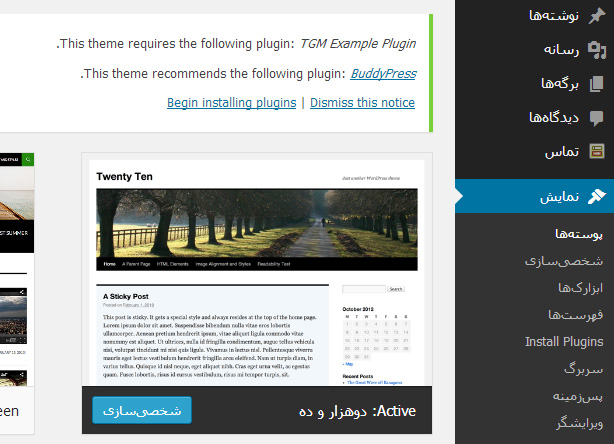
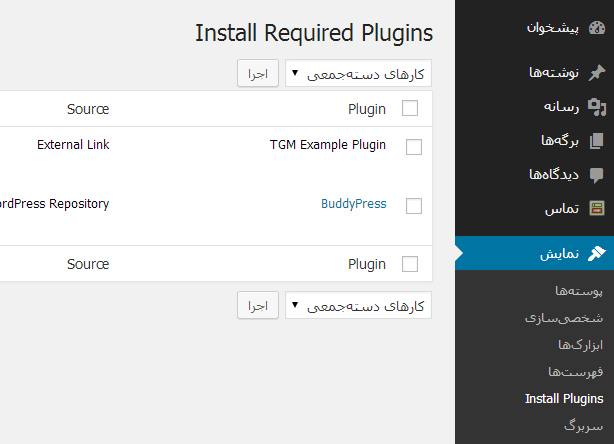
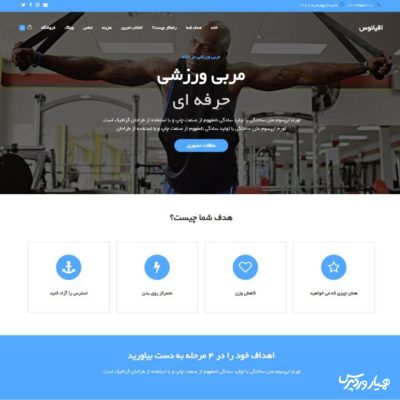
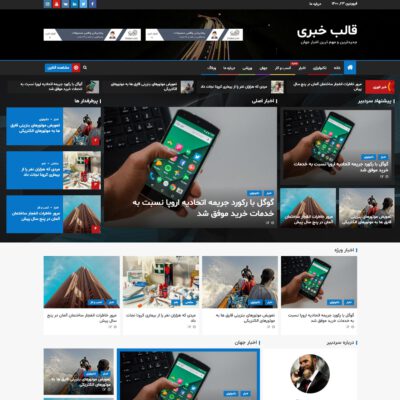
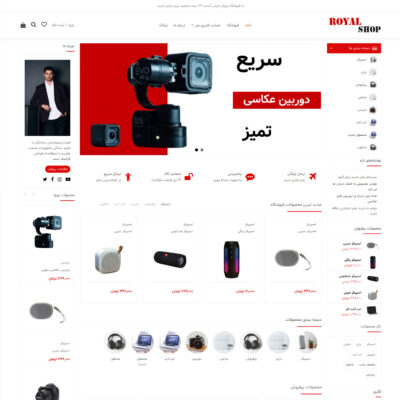
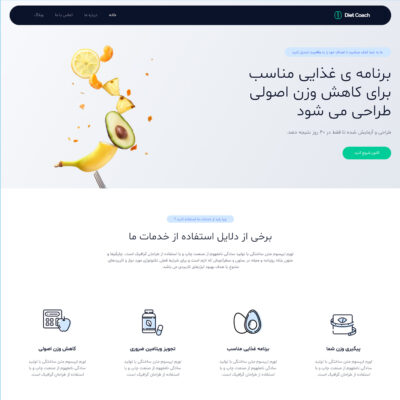

zahra990tgmail-com 4 سال عضو همیار وردپرس
سلام من در گوگل سرچ کنسول این قسمت خطا داده /enfold/framework/php/class-tgm-plugin-activation.php قسمن ارور لاگ میرم خطا اینه : enfold/framework/php/class-tgm-plugin-activation.php(1017): TGM_Plugin_Activation->__construct() راهنمایی میکنید چطوری رفع کنم؟
mohammad jannatifar 6 سال عضو همیار وردپرس
با سلام و تشکر از مطلب خوبتون
من. بعنوان خریدار قالب . بعد از نصب قالب مجبور هستم که همه اون پلاگین هارو آپدیت بکنم ؟ اصلا نیازی به همین افزونه Begin updating plugins l Dismiss this notice دارم ؟ یا میتوانم غیرفعالش بکنم ؟؟
و اینکه اگر نسخه پولی داشته باشند میتوانم با نسخه ای که خریداری نمودم از ژاکت جایگزین بکنم ؟؟
ممنون
بهاره کوهستانی 10 سال عضو همیار وردپرس
سلام
همیشه بروز بودن خوبه و شما رو دچار مشکل نمیکنه.
باید دید از چه افزونه ای استفاده می کنید و چه نیازی رو برطرف میکنه.
مهدی
با سلام
ببخشید من مثلا بعضی تنظیمات افزونه رو تغییر دادم
حالا طرف از کجا باید بفهمه که برای این افزونه این تنظیمات باید انجام بشه؟
ممنون میشم کمک کنید
ذهنم رو درگیر کرده
یا حق
بهاره کوهستانی 10 سال عضو همیار وردپرس
سلام
یعنی چه طوری ؟ میشه بیشتر توضیح بدید
امیر حسین
سلام . بسیار هم عالی !
من یه همچین اسکریپتی میخوام که مثلا وقتی ورژن جدیده پوسته رو منتشر کردم تو بخش بروزرسانی های وردپرس بیاد تا کاربران بتونن این پوسته رو بروزرسانی کنن !! البته نمیخوام تو خود سایت وردپرس قالبمو قرار بدم چون قالب پولیه….. . میتونید یه چیزی پیشنهاد بدید ؟
شمس
خیلی خوب و کاربردی بود ممنون.
سایت دانلودهای
🙂 Very GoooD 🙂
علی بیات
سلام وخسته نباشید وتشکر بابت مطالب خوبتون
بنده یه مشکل دارم
ازوقتی که وردپرسمو به روز رسانی کردم بخش ویرایشگر قالبم پاک شده. یعنی وقتی روی نمایشگر کلیک می کنم وباز میشه گزینه ویرایشگرم نیست خوشحال میشم مشکلمو حل کنید
پوریا محمدرضایی
سلام علی جان
یه نگاهی بنداز ببین چطوره
http://pastebin.com/4yBn0DQN
جاییش مشکل داره یا نه
محمد احمدی
عالی بود ! ممنون بیشتر از این مطالب بذارید
افزایش لایک
مرسی و ممنون ، خیلی مفید بود. البته به همین راحتی ها هم شما فرمودید نبود ولی خب بالاخره یاد گرفتم و شد . متشکر همیار
علی حاجی محمدی 13 سال عضو همیار وردپرس
خواهش میکنم